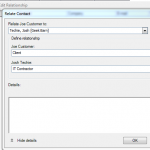Copy a Contact
Have you ever needed to send the contact details of a record in ACT! via e-mail, but really don’t want to send a full vCard? We may get a lead, for example, and want to keep our Inside Sales rep in the loop. Rather than risk a finger strain and typing all of that information into an e-mail, you can just copy it from the record.
If you are on the Contact Detail view, and have the latest build of Sage ACT! 2011, you can click Edit on your menu. Click Copy.
Then in the body of your e-mail, you can right click, and choose Paste. If you are super geeky and remember key strokes, you can use CTRL + V. A quick tip that may save you some typing!